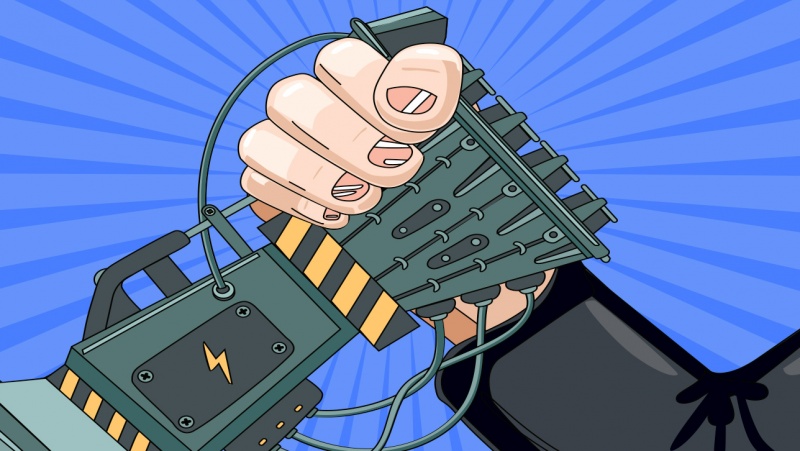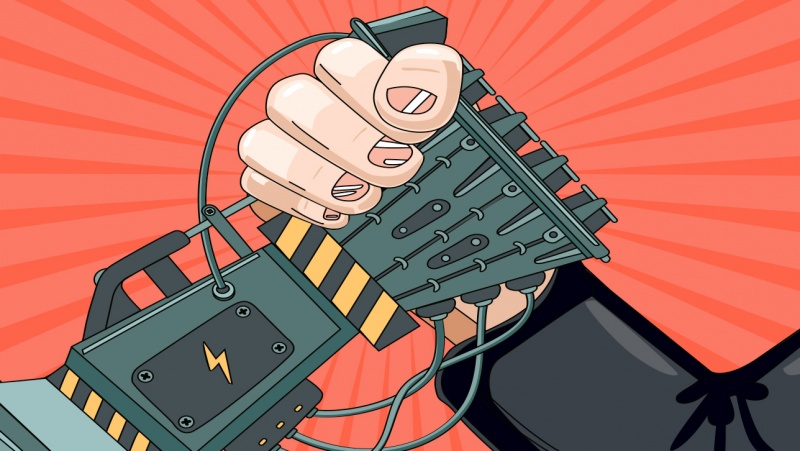Ori Ripp
Product Lead
Share This Post

Behind eye-catching game visuals and graphics lies a range of game design tools. We’ve gathered 5 basic game design tools that we use on a daily basis, that can be very useful for any game developer. Our list of 5 recommended game design tools includes relatively accessible software packages, so it can be used by amateurs and professionals alike.
Read on to learn more about each one.
Blender

Used for: 3D assets and animation
Good for: Visual effects, 3D models, 3D motion graphics
One of our favorite game design tools is Blender. Blender is a complete 3D games creation pipeline, with resources for modeling, rigging, animation, simulation, rendering, compositing and motion tracking. In short, it has it all.
Blender is a free game design software. The open source license allows game designers of all sorts to access the code, make updates, and create new features, putting it at the cutting edge of game design.
Create 3D games that stand out with Blender.
Ae - Adobe After Effects
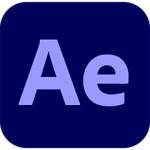
Used for: Game Videos for online campaigns
Good for: Visual effects, Basic motion graphics, Compositing
Give your games a movie star makeover with Adobe After Effects. After Effects is often used in post production for movies and TV shows, making it also one of the best tools for games design. The high-quality graphics and seamless animation of After Effects add magic to every screen, and are highly effective when creating gameplay videos that catch the eye!
Need to change a scene from sunny and breezy to rainy and blustery? Want to change the colors, highlight a new item, or twirl your animations in real time? Move it into After Effects for the final touches. Create virtual games worlds that capture the imagination.
Combine After Effects with Photoshop and Illustrator to get the maximum effect.
Spine
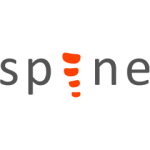
Used for: 2D animations
Good for: 2D motion graphics
Spine is an accessible and flexible game animation tool that allows you to bring your 2D games to life. With Spine, you can create 2D drawings, animate them, and integrate them into your games using Spine Runtimes. Make them move, change their shape, and bring them to life.
Spine uses skeletal animation, cutting out the need for frame-by-frame animation. Skeleton animation requires fewer animations and assets over the course of the game creation process, saving time, money, and importantly weight inside your game. With Spine, you can create great looking animations with smooth transitions, and dynamic behaviors.
Take advantage of the different features such as meshes, free-form deformation, weights, skins, and paths to create the motions your game deserves. The useful preview function also allows you to see exactly how they would run, so you can get transitions and crossfading right.
Ps - Adobe Photoshop

Used for: 2D assets and mockups
Good for: 2D models, compositing
Photoshop continues to be the industry favorite graphics designer and editor for games. In most of the games you play, artwork was created using Photoshop, which was then combined with another product (such as After Effects) to create the stunning graphics you expect. Photoshop allows you to design game creative assets including digital painting, animation, and graphic design.
Photoshop is one of the most versatile games design tools out there. The layering process lets you test colors, textures and movements to create the best designs for your game. Photoshop has no boundaries as you manipulate images, retouch them, or give them an entire makeover to see your game ideas come to life.
Ai - Adobe Illustrator

Used for: 2D assets and mockups
Good for: 2D models, compositing
Adobe Illustrator (Ai) allows you to build gorgeous graphics for your games. Ai is to vectors what Photoshop is to images, and the two can be combined to design powerful 2D game creative assets. The difference is in the type of creatives they will produce. Where photoshop creates photo-like images, Illustrator creates well defined shapes with sharp edges that look and feel more like a cartoon or illustration.
That said, Illustrator is a powerful tool when it comes to creating scalable portable images that form the basis of your games screens. These images can then be added to a Photoshop file, or given the magic touches with After Effects.